New
#11
Win 7 install on a 40gig drive is filling up, why?
-
-
New #12
Sorry bout that WHS, i was thinking how sys restore use to work, i personally make backup's so i haven't messed with sys restor in Win 7. Thank for the info though.
Smitty
-
New #13
No need to apologize Smitty. If it was Vista, your number would be right - 15% of 40GB = 6GB (which would be the shadowstorage maximum).
Win7 is quite iffy when it comes to shadowstorage. All kinds of things happen. The other day someone had a setting of more than 100% of his partition as shadowstorage. The system ate all the storage the man had on his disk - in about 3 months time. Even Brink was puzzled.
The fact that you can easily set the amount of shadowstorage with the slider seems to bear some dangers. I preferred the vssadmin route - at least not every noobie knew how to play around with it.
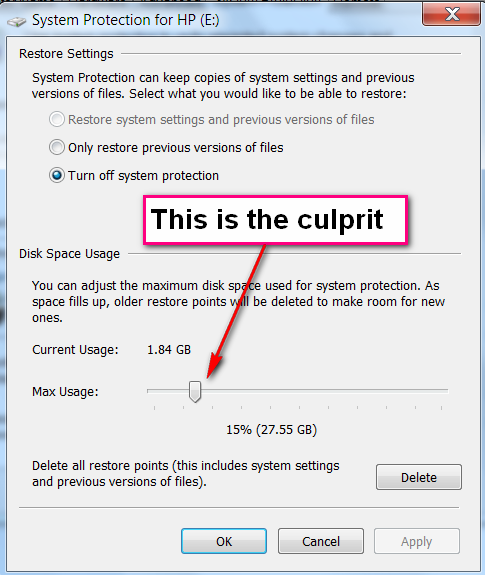
-
New #14
hmm wasn't getting my subscribed updates to this for a few days. Here is the pic of how I had my system restore (shadow?) settings on the C: drive.
I've also included a pic of a "tree size folder" tree to show where some of the space is. The strange thing is as you can see in that pic it says I have files in my recycle bin, but the recycle bin window I've opened in front of it has 0 files.
This temp file filling is driving me crazy, I'll delete 20 gigs and by the end of the next day my drive is full again. That can't be normal?


Last edited by bounce; 30 Jan 2010 at 18:25. Reason: update
-
New #15
From the looks of the images you have in your last post you didn't click Apply and OK to make the settings permenent. Also where are all those temp files comeing from? That's where i'd start looking.
-
New #16
Plus you did not click on "Turn off system protection".
-
New #17
actually I had gone back and was playing around with the settings and forgot to set them to how they were when the problem started, like this:
-
New #18
Here is a nice tool to see what are the biggest files and where storage is going
WinDirStat Portable
-
New #19
I've been using tree size free which essentially does the same thing, some of the biggest files are in my recycle bin. So what I'm doing is clicking on the file and in tree size and opening the "path" to the recycle bin, but it is empty when I open it.
Pic includes tree size/everything (search) / and recycle bin. Any clues on why there are no files in recycle bin, but they're showing up in search and in tree size?
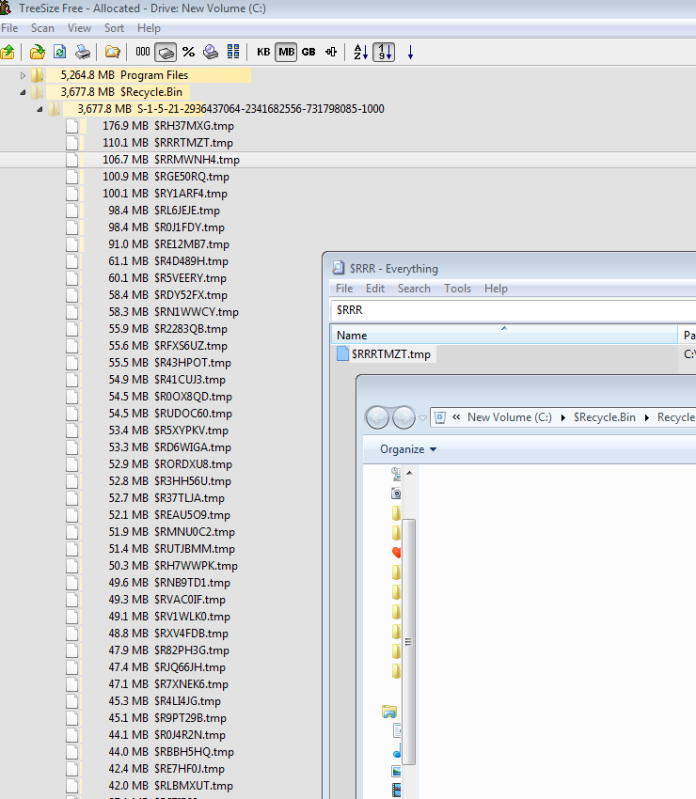
Last edited by bounce; 01 Feb 2010 at 23:00. Reason: update
-
New #20
Related Discussions


 Quote
Quote