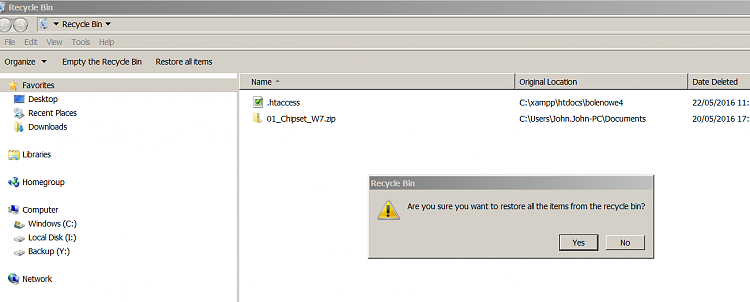New
#1
Edit Recycle Bin Top Bar
Hi all.. My first post on here.
I just want to know is there any way of moving the "Restore All Item" tab that is on the top bar next to "Empty the Recycle Bin" tab? Sometime if my Recycle Bin has a lot of items in it i accidently click the restore button instead of empty. The thing is that if i click on empty it prompts me "Are You Sure You Want To Permanently Delete" But it does not offer such message if i restore items. I want to move the restore tab away from empty tab. Its annoying having to find the rubbish i have just restored back into the recycle bin> :)
Windows 7 Pro


 Quote
Quote