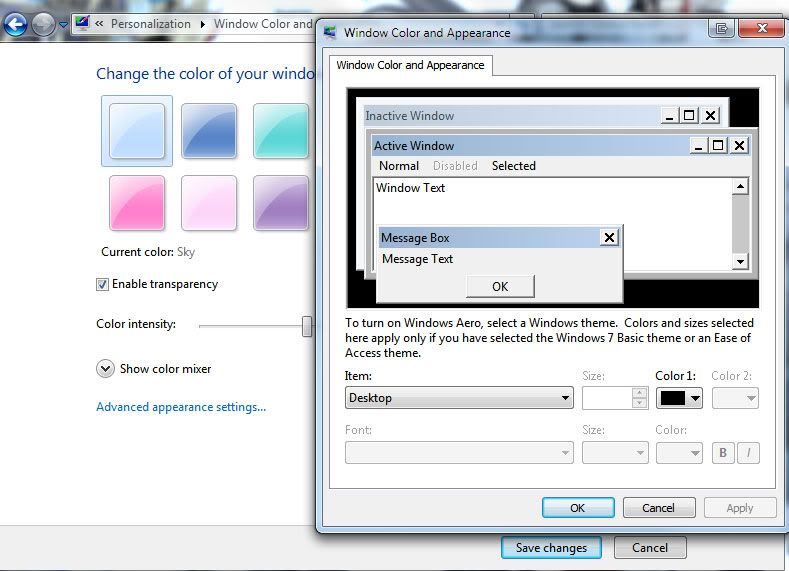Here's in FontSubstitutes entry before and after my edits if it helps
Code:
[HKEY_LOCAL_MACHINE\SOFTWARE\Microsoft\Windows NT\CurrentVersion\FontSubstitutes]
"Arabic Transparent"="Arial"
"Arabic Transparent Bold"="Arial Bold"
"Arabic Transparent,0"="Arial,178"
"Arabic Transparent Bold,0"="Arial Bold,178"
"Helvetica"="Arial"
"Arial Baltic,186"="Arial,186"
"Arial CE,238"="Arial,238"
"Arial CYR,204"="Arial,204"
"Arial Greek,161"="Arial,161"
"Arial TUR,162"="Arial,162"
"Courier New Baltic,186"="Courier New,186"
"Courier New CE,238"="Courier New,238"
"Courier New CYR,204"="Courier New,204"
"Courier New Greek,161"="Courier New,161"
"Courier New TUR,162"="Courier New,162"
"Times"="Times New Roman"
"Times New Roman Baltic,186"="Times New Roman,186"
"Times New Roman CE,238"="Times New Roman,238"
"Times New Roman CYR,204"="Times New Roman,204"
"Times New Roman Greek,161"="Times New Roman,161"
"Times New Roman TUR,162"="Times New Roman,162"
"MS Shell Dlg 2"="Tahoma"
"Tahoma Armenian"="Tahoma"
"Helv"="MS Sans Serif"
"Tms Rmn"="MS Serif"
"David Transparent"="David"
"Miriam Transparent"="Miriam"
"Fixed Miriam Transparent"="Miriam Fixed"
"Rod Transparent"="Rod"
"FangSong_GB2312"="FangSong"
"KaiTi_GB2312"="KaiTi"
"MS Shell Dlg"="Microsoft Sans Serif"
After Segoe and a restart
Code:
[HKEY_LOCAL_MACHINE\SOFTWARE\Microsoft\Windows NT\CurrentVersion\FontSubstitutes]
"Arabic Transparent"="Segoe UI"
"Arabic Transparent Bold"="Segoe UI"
"Arabic Transparent,0"="Segoe UI"
"Arabic Transparent Bold,0"="Segoe UI"
"Helvetica"="Segoe UI"
"Arial Baltic,186"="Segoe UI"
"Arial CE,238"="Segoe UI"
"Arial CYR,204"="Segoe UI"
"Arial Greek,161"="Segoe UI"
"Arial TUR,162"="Segoe UI"
"Courier New Baltic,186"="Segoe UI"
"Courier New CE,238"="Segoe UI"
"Courier New CYR,204"="Segoe UI"
"Courier New Greek,161"="Segoe UI"
"Courier New TUR,162"="Segoe UI"
"Times"="Segoe UI"
"Times New Roman Baltic,186"="Segoe UI"
"Times New Roman CE,238"="Segoe UI"
"Times New Roman CYR,204"="Segoe UI"
"Times New Roman Greek,161"="Segoe UI"
"Times New Roman TUR,162"="Segoe UI"
"MS Shell Dlg 2"="Segoe UI"
"Tahoma Armenian"="Segoe UI"
"Helv"="Segoe UI"
"Tms Rmn"="Segoe UI"
"David Transparent"="Segoe UI"
"Miriam Transparent"="Segoe UI"
"Fixed Miriam Transparent"="Segoe UI"
"Rod Transparent"="Segoe UI"
"FangSong_GB2312"="Segoe UI"
"KaiTi_GB2312"="Segoe UI"
"MS Shell Dlg"="Segoe UI"

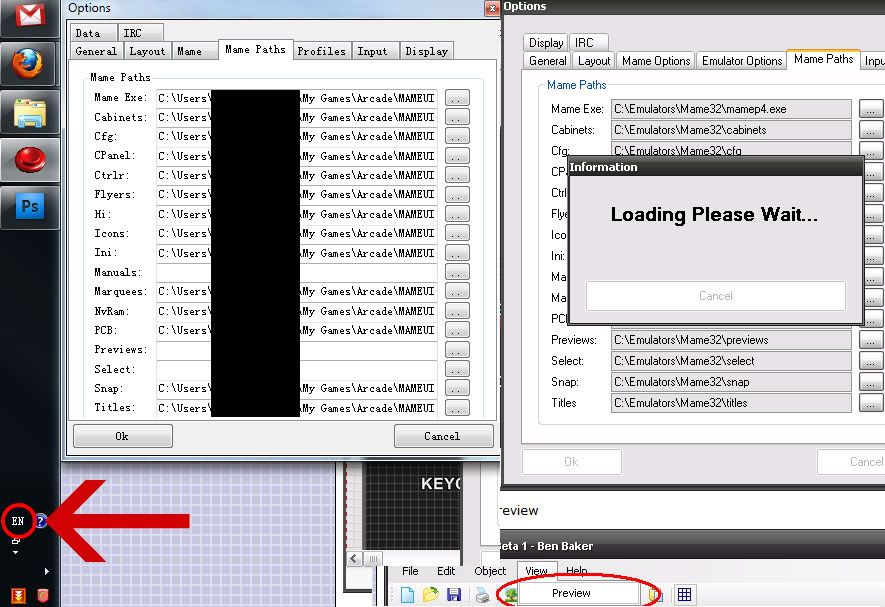
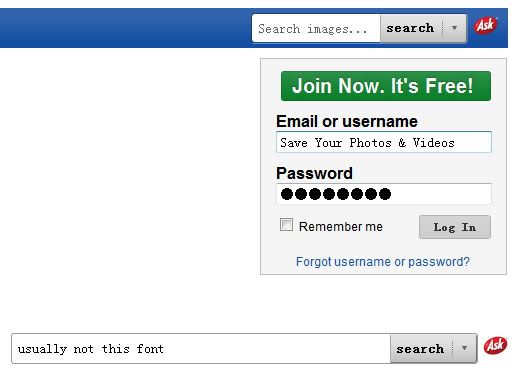

 Quote
Quote