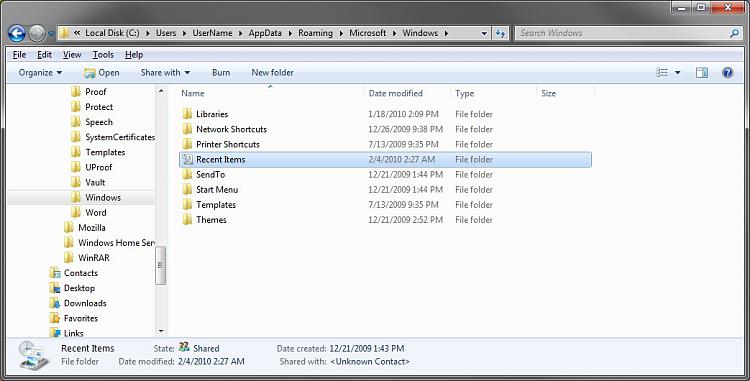New
#1
Recent Documents
Where do I find the list of recent documents? In XP all I had to do was right-click on start button->Explore. Then navigate to My Recent Documents and I was able to see the entire list of my recent documents, deleting whichever I was sure I was not going to open soon again. I can't find the similar folder on Windows 7. Can anyone help?
Thanks


 Quote
Quote