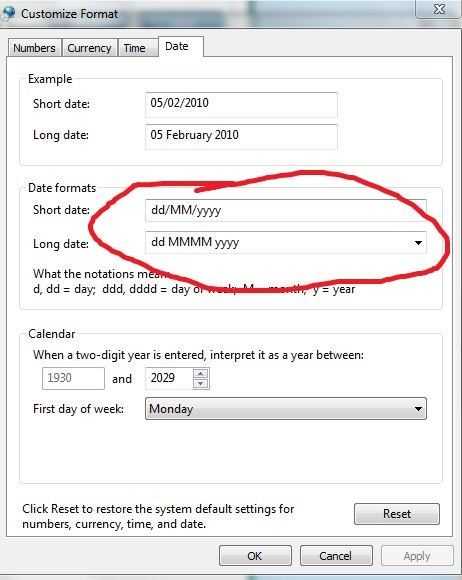New
#1
Date and time
hello all
i have a little bit of a problem.
i installed nexus and a theme from it and now my clock is not showing the day of the week even though i removed nexus. i think it's got something to do with the font size or the font it self. any ideas on how to make it like before?
i uploaded the befoare and after pictures:).
Thanks.


 Quote
Quote