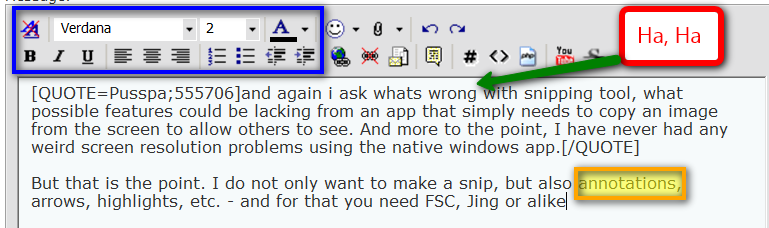New
#11
This system is only a few weeks old , though i do have a few driver updates available already.
For now i'll just use the ms snip it tool and the free PicPick program (like a snag-it lite).
But i still wonder why the picpick works correctly and the others still change screen rez


 Quote
Quote