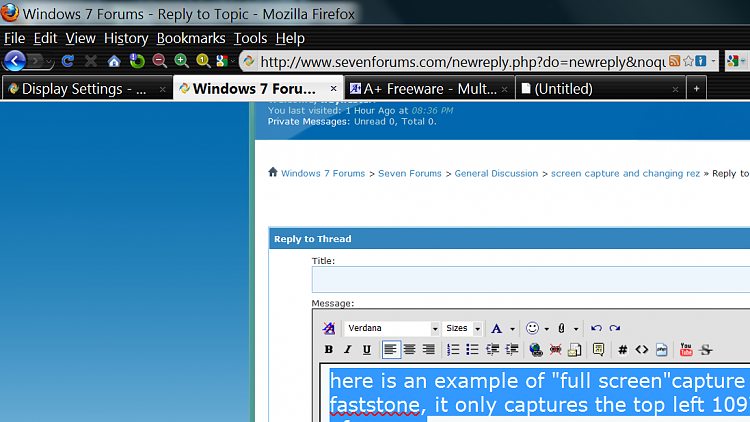New
#1
screen capture and changing rez
samsung 26" monitor/tv 1920 x 1080
win 7 64 pro, nvida 230 w1.5mb mem
connected via hdmi
Maybe i have overlooked the answer, but here is my problem.
I have tried , faststone, snag-it, picpick,screenshotcapture programs and all give me same results.
When i "click" for screen shot, the screen rez changes to giant size and all i can see of screen is @ 1/4 top left of original screen with no way to view other 3/4 of screen.


 Quote
Quote