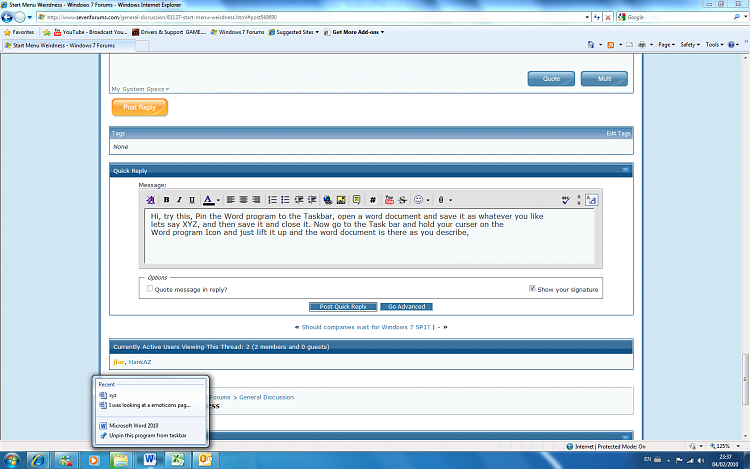New
#1
Start Menu Weirdness
I recently purchased a new computer with Win7 (64bit Home Premium) installed. I had previously upgraded my old XP machine to Win7.
I have installed MS Office 7 and I have pinned both Word and Excel to the start menu. On my old machine, when I opened a document, that document would later appear on a sub-window of the start menu. The system would add a little arrow on the right end of the Microsoft Word entry, for example, and hovering over the arrow would display the recently opened items associated with MS Word. I cannot get that arrow and file list to appear in the start menu on the new computer. I have been through the customize process, but nothing I do fixes this issue.
Is there a "secret handshake" that I don't know? I realize this is a nit, but it is bugging me, big time!
Hank


 Quote
Quote