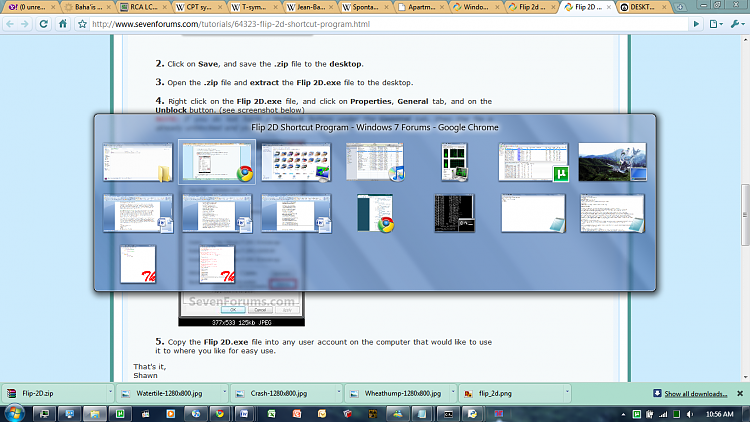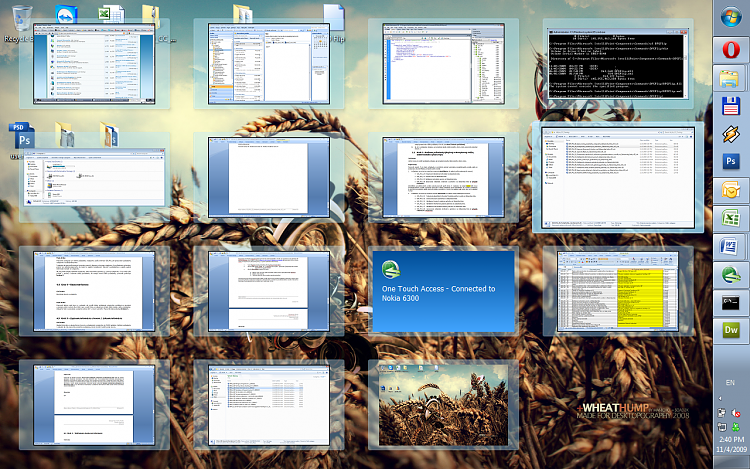New
#1
Flip 2d - 2 versions?
It seems that there are 2 different versions of the flip 2d out there. I found one here:
http://j-studio.sk/gallery/flip_2d.png
The other one is basically an updated version of the XP one, except instead of just icons, it displays thumbnails of the open programs. That's the one I have on my screen. It's ok, but is there a way I can use the other one (it's basically the same, but full screen). If that description is not clear, I can upload a screen shot.
And I'm running Windows 7 Home Premium with a good video card (I can get the 3d behavior.
Also, I've read about getting a shortcut to flip 3d, but how does one do that for the 2d flip? I don't really find the 3d version very useful.
Thanks!


 Quote
Quote