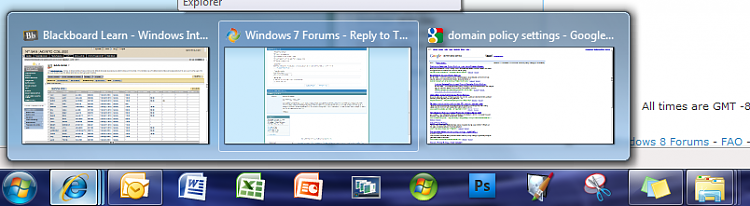New
#1
Pointer Problem
Solved!!!!!
Solved problem!!!!!
1) Go to Ease of Use Center
2) Go to make the mouse easier to use
3) Look for make it easier to use window
4) Take the check mark off of Activate a window by hovering over it
Ta Da
Hi, Hope you can help?
My pointer bring up the open window page when I pass over it if there are several open I cannot get to the ones I need without closing or stacking. This becomes a problem when there are small dialogue boxes open I have to minimize all the windows but the small dialouge box. Also I cannot move my pointer fast enough to click on the thumbnails in task bar.
Thanks
Last edited by nhp911; 24 Feb 2010 at 19:19. Reason: Solved Problem


 Quote
Quote