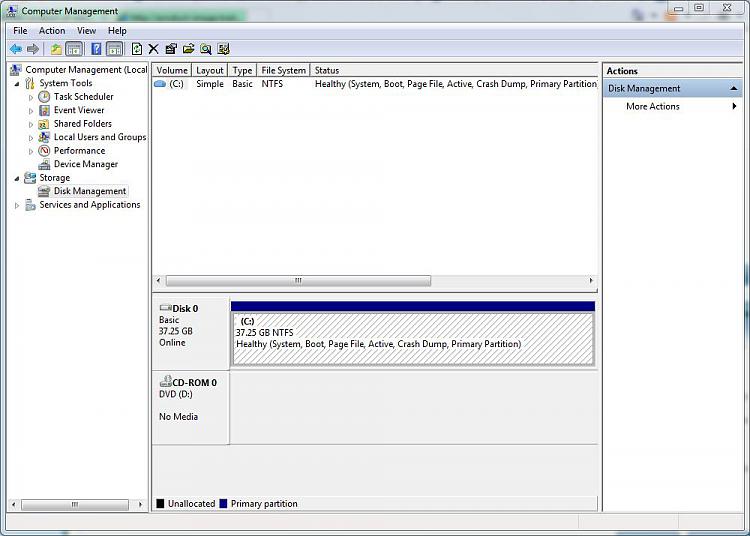New
#1
Location of windows.old
I just had to do a custom update of windows 7. I was told all my files would be on windows.old so I could restore them to my C drive. I can't find windows.old. I ultimately had to do this because when clearing my second hard drive (D) it also deleted the boot mgr which apparently was on that drive instead of on C as it should have been. After clearing D by Microsoft reformating it and custom installing windows 7 on the C drive I can't find my files nor can the computer find my D drive which is our back up drive.
Can anyone help?
Swapalot


 Quote
Quote