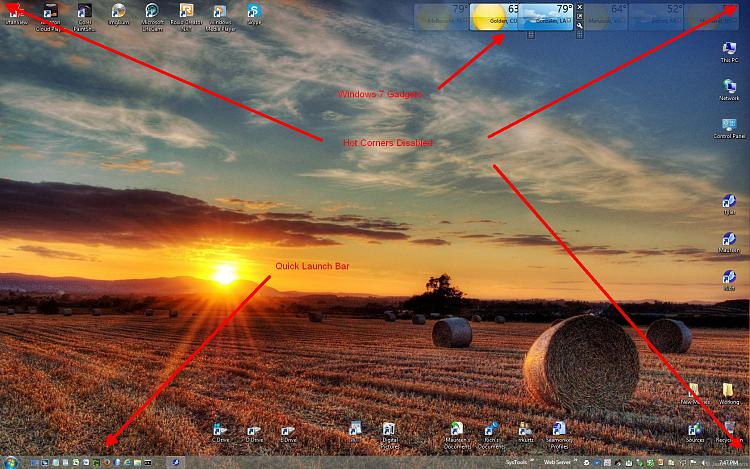New
#1
Having trouble finding a new Windows 7 system!
Hi all,
It's frustrating!
I have been looking for a new Windows 7 system for some time now. Problem is that Dell, HP, others have configurations that use low-end components and could barely be customized. I thought about building one myself, but I just don't have the time. Of course, vendors like Falcon Northwest can provide me with the system I need at more than double the price.
Are there any *quality* vendors out there that I should look at, since I do not want Windows 8.x?
It's very interesting how Dell and HP sell systems that have everything almost everything I want, if I buy a Windows 8 configuration (pure marketing games) and that's not going to happen.
Kind of making me depressed.
Any viable ideas, comments appreciated!
TIA,
Compumind :)



 Quote
Quote