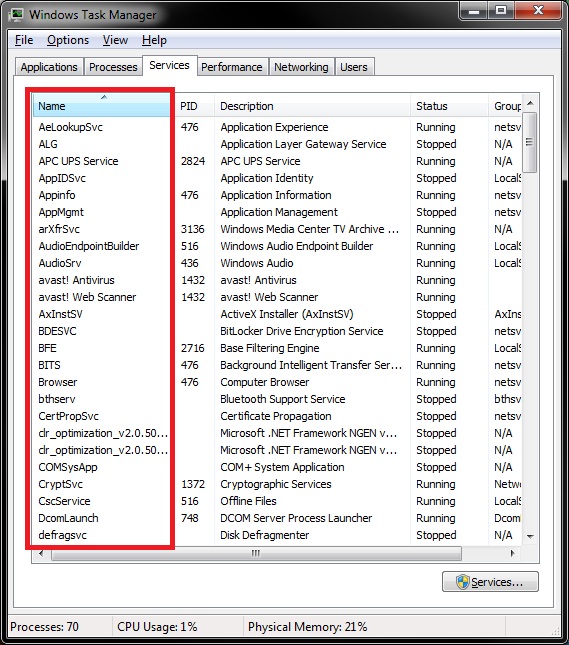New
#1
service names changed?
Hi there,I noticed today that a few of the names in services has changed;
now have iphlpsvc,nlasvc,trkwks,wbiosrvc,wcncsvc,wecsvc,wersvc,windefend
as far as i can make out,it is the actual file names now.
I know what they are,I was just wondering if it is something i have done or if the recent update has changed the names.
All seemed to happen when windows activation technologies service was added.
If MS has changed the names is there a particular reason for it?
Thanx.


 Quote
Quote