New
#41
No worries :) and yep, it was a brand spanking new unformatted drive.
Funny you should mention backing up that boot partition. Last night I tried using the Vista back up and restore centre and it refused to work. Insufficient space errors due to Volume Shadow Copy. Since there was no option to deselect the 200MB partition in the GUI backup, I used the wbadmin cmd line to back up the Vista partition alone and it worked. I then tried it on the 200Mb partition with no success. I'm going to give Acronis a go later and see how it goes.
(BTW, the target drive had 298GB free space, so that's not an issue)



 Quote
Quote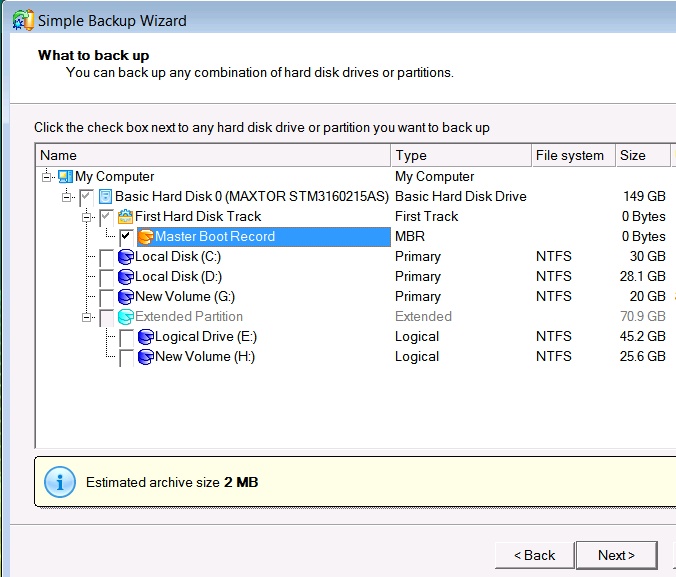


 Ted
Ted

