New
#31
Hello SIW2.
So this helps clear up what I've just done; as this is my disk management shot.
Just to confirm: Windows 7 is now ready to be removed with no problem; correct?
For those that don't know; this is the thread I started about this earlier.
Thanks!
LaterTed

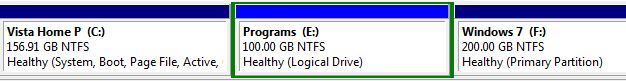

 Quote
Quote






