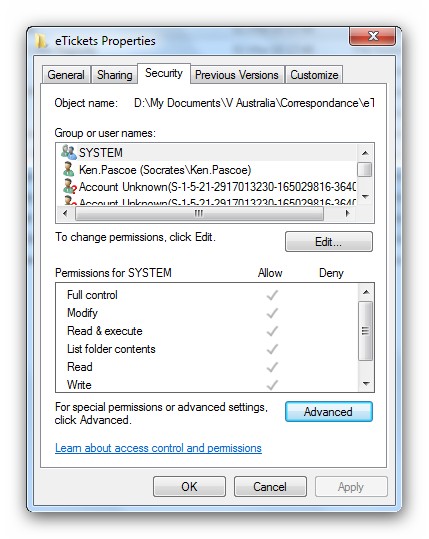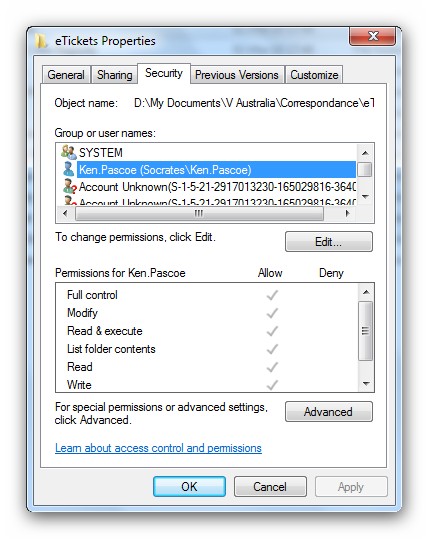New
#11
Hi ken What are the existing Ownership / permissions on one of these folders? can you possibly post some snips of the dialogues? (it's ok to blank out any personal info),
The other thing you could try is to copy one of the folders to a location where you do have correct access, the basic rule is that permissions are transferred with a move but when copied take on the permissions of the folder copied to.
Another thing that will often help here is the hidden administrator account - if you enable this it should override any confused permission sets and allow you to work with these files, in fact with faulty permissions this is often the only way to work with the files


 Quote
Quote