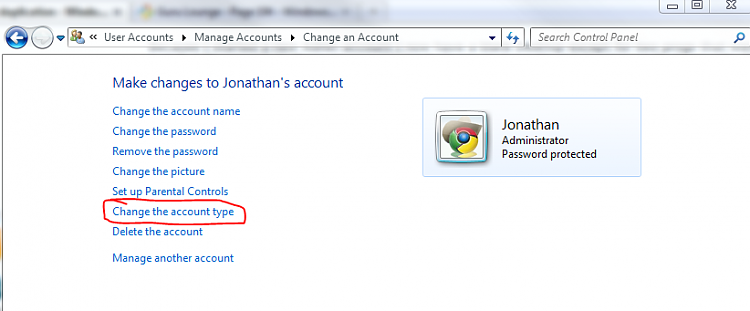New
#1
Accounts and duplication
I'm new to W7 and there are quite a few changes since XP. I'm on W7 Pro 64-bit and it is running fine except for some functions that I can not figure. I'm the only user of this PC.
For example, I have an user account which I take will limit me on various options. I tried to view the temporary Internet folder, to copy a flv video to my desktop, which I'm not allowed to open - "Location is not available" and "Access is denied". Okay, I can accept that and then opened a new account Administrator with all rights.
Same story, I have ticked "Show hidden files, folders, and drives". What gives?
Because I started a new Admin account I now have a blank Desktop except for two progs that were originally installed "Everyone". Is there an easy (or quicker) way to have the Admin account Desktop with all I've done on my user account Desktop? All and everything I've set must be redone in the Admin account? Even if I access any installed prog shortcut on my user Desktop it it seen as a first time run? Incl Windows Live Mail.
I can understand that W7 sees these two accounts as dif people and keeping all separated but I'm pushing my luck
Any tips most welcome.


 Quote
Quote