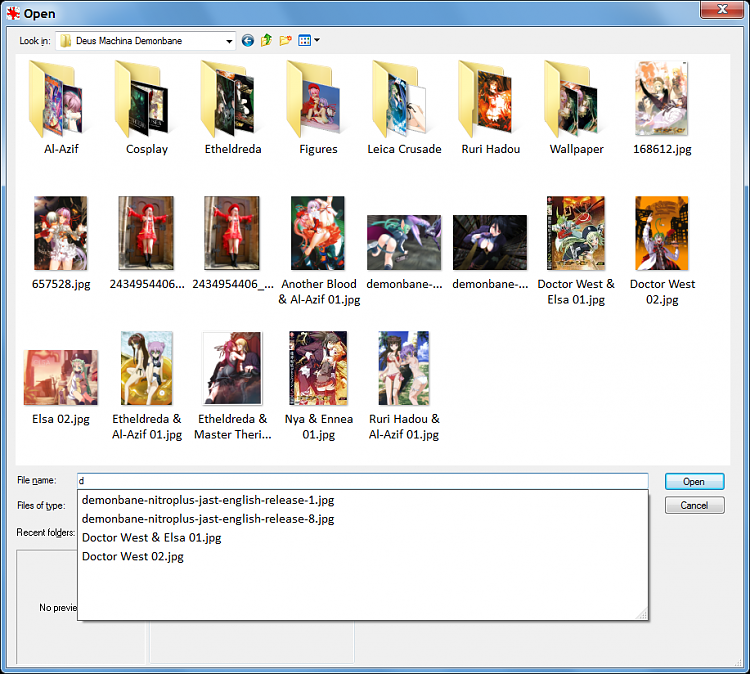New
#1
Open file suggestions
Hey,
new to the forum but have been occasionally creeping for the past few years.
I have a question about "suggestions" when opening a file. Previously on vista, when entering a name into the "open file" field of any program, it would give suggestions basing on the letters I typed into the field. Please don't say it is associated with indexing, cuz I don't wanna turn that on again.
Example attachment.



 Quote
Quote