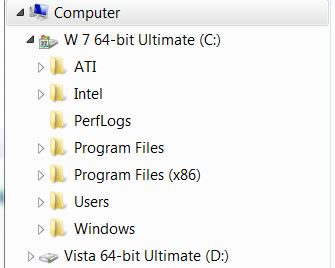New
#1
W7 Hard Drive size error
Hi all,
I did a clean install W7 Ultimate (Vista upgrade cd) onto a 120gd SDD loaded my programmes, less programmes than under my Vista setup and the HDD appears to be 61gb of used space?
Under vista same HDD showed about 31gb and Norton ghost with mild compression shows 28gb that's about what I would expect.
I have looked for Windows.old folder and it doesnot appear, even in disc clean up
as an option to delete "previous win files"
Any ideas please


 Quote
Quote