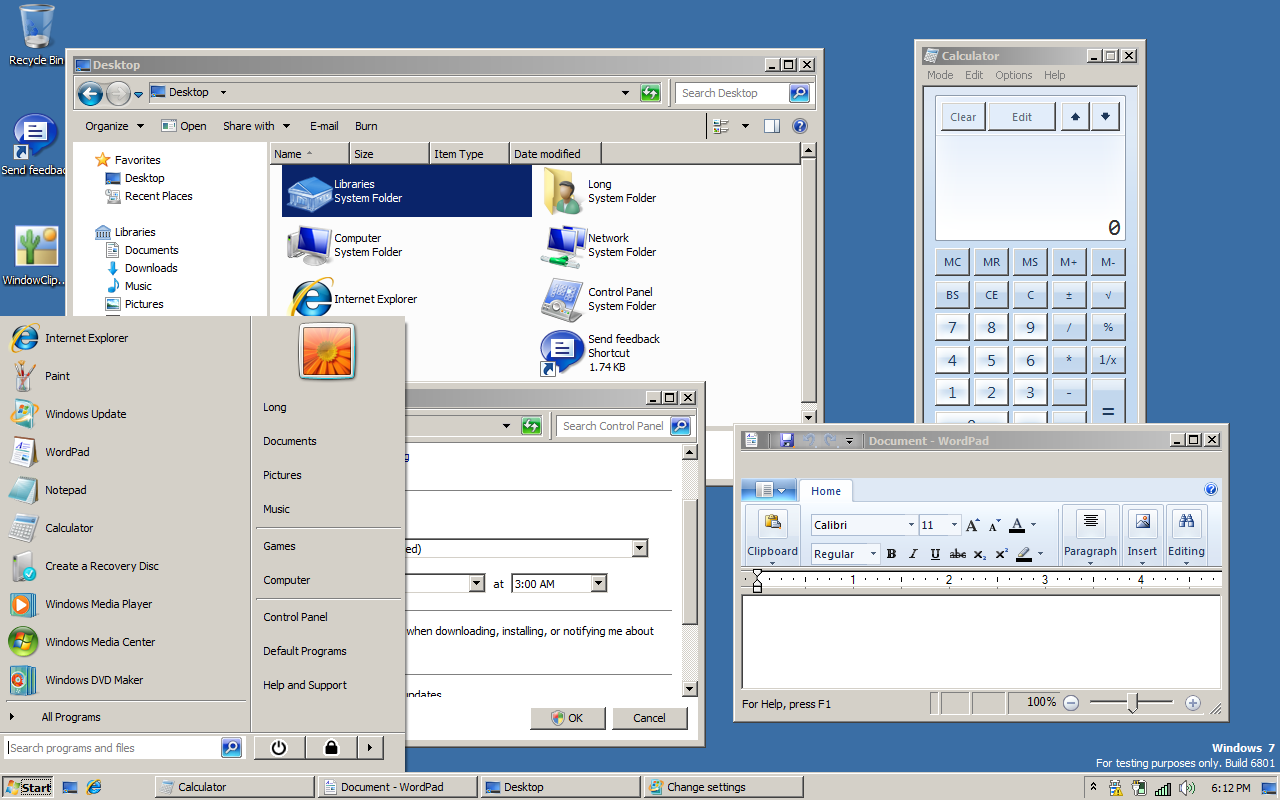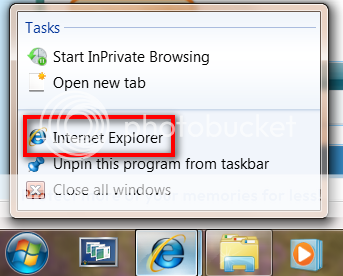New
#1
internet explorer icon pinned to taskbar
New user of Windows 7 here. I have the Internet Explorer icon pinned to my taskbar. However, when I click on the IE icon, it changes from an icon to a bar representing the IE window that has opened. I'm wanting to keep the single icon on the taskbar, even when IE is open, like you were able to in XP. Any suggestions?


 Quote
Quote