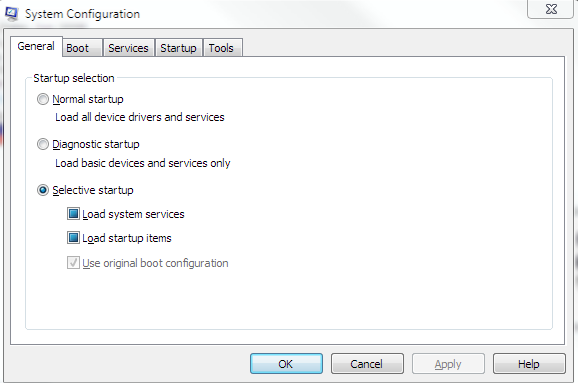New
#1
Initial Familiarization Win 7 Home Premium 64bit
Have just replaced laptop with Vista Ultimate to above WIN 7 on Dell STUDIO 1558, 4GB RAM, IE8, with all sorts of specs about which I know nothing.
So experience level dismal as these simple questions will illustrate.
(Not helped by Dell no longer including a Users Manual, either.)
1. RoboForm advises not yet usable 64bit, "..Start IE with 32bit..." How do I do it ?
2. Have used RUN/msconfig to check or uncheck StartUp programs on various versions of Windows, but unavailable here on Win 7. "Getting Started" and other introductory alleged HELP items go all around this, but "...came I out the same window as in I went..."
At instructions to use Control Panel, the subheadings which appeared did not match what was told would.
3. Situation more difficult because WEATHER program I am trying to uncheck from StartUp does not appear on All Programs list; nor do I find it at Ctrl Panel although it has to be there in order to run at StartUp!
4. At Ctrl Panel many programs do not show size as do most of them. Why not? How add to those missing it?
5. My IE default MY.MSN transferred from old (with Vista) to new (with WIN 7) OK, but it was necessary to enter My.Msn as default when shifted to new laptop. Now it is unpredictable whether the old or new version appears and I'd like to know how to eliminate the new in favor of the old which has several "pages" as well as toolbars which do not come with the new.
6. I note on many occasions when I access an item for information or whatever, what comes up has to do with VISTA! Just how do I eliminate this from happening wherever I go to on this WIN 7 only laptop?
Much appreciate the help of you knowledgeable colleagues here, realizing questions will not put any strain on the limits of that knowledge!
Sincerely,


 Quote
Quote