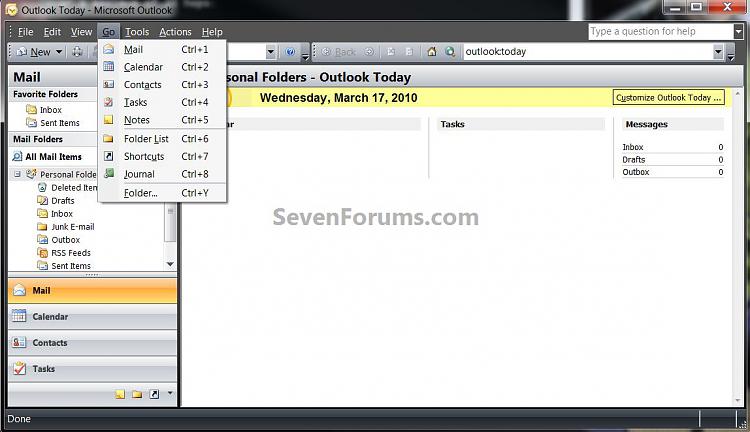New
#1
Transferring Data
This undoubtedly has been answered, but I can't seem to extract it from all the forums. I have a 3 year old laptop that has microsoft outlook for which I use for contacts and calendar (not email) and it runs windows XP. I recently purchased a new laptop with windows 7 and want to transfer my contacts and calendar to my new machine. I have tried without success using a flash drive. It seems this new laptop does not have outlook? Don't know if that's possible, but in any event I have to go back and forth between computers for now until I can figure out how to set this up. I am not very "Computer Savy," but am trying to learn. Please advise.


 Quote
Quote