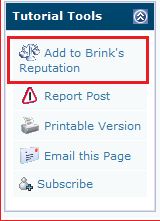New
#1
File association in Windows 7 Home Premium 64-bit
Hello,
Ok, here is my problem
Each time i open a .exe file it opens with Notepad, and i see some ASCII code!
now, i searched many forums, and they all says "Open Regedit" and bla bla bla".. or "Open cmd and bla bla bla".. ok that's amazing
BUT!
regedit.EXE, and cmd.EXE are .EXE files.. when i open the run box, type in regedit it opens a notepad, again with ASCII..
I tried:
- Start >> Default Programs >> Associate a file type or protocol to a program >> but there is no .exe entry!
i guess the way to fix has something to do with the regedit, in order to change tha value associated with .exe files but since i cant open regedit.EXE i need a file that is not EXE which will modify the registry entry! i forgot the name of that file! is it .DAT? O_o
anyway, i would really appreciate it if someone can help me with an answer here :s coz i really don't feel like reinstalling.
P.S1: No, i don't have a restore point, and even if i had i cant open the restore application coz its a .exe
P.S2: I opened the Explorer by typing the URL in the my computer folder, coz again, the explorer is .exe file :/
many many many thanks in advance
Rushd


 Quote
Quote lol
lol