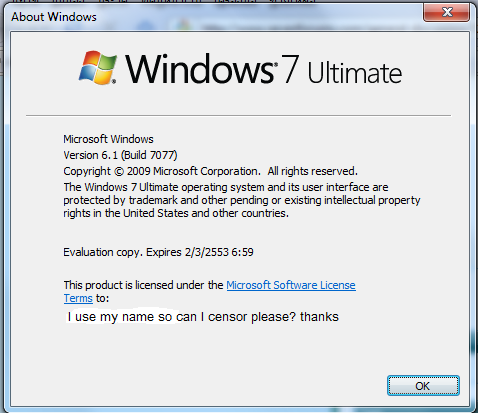New
#31
Build 7077 Expiration
-
-
Posts : 8,375 W7 Ultimate x64/W10 Pro x64/W11 Pro Triple Boot - Main PC W7 Remote PC Micro ATX W7 Pro x64/W11 Pro
-
New #33
Doesn't it appear to be two years from the date of install?
-
Posts : 8,375 W7 Ultimate x64/W10 Pro x64/W11 Pro Triple Boot - Main PC W7 Remote PC Micro ATX W7 Pro x64/W11 ProNew #34
2010 is next year not 2yrs. from now. The 7000 builds are history by 8/1/2009 for a start with the only one that might extend past the 6/1/2010 seen on the 7077 build would the RC or last RTM before Retail/oem being extended there until 2011.
Once 7 sees it's general release I doubt too many would be trying activate a copy to last until the following year to start with. For anything pre RC you need to look at the actual expiration with a system information tool or by the command prompt option shudau pointed out.
-
-
New #36
As we've discovered, there are 2 different expiry dates. 1 shown in 'winver' & the other from running 'slmgr.vbs /dlv' from command pronpt.
I have a theory about the differing dates.
The 1 in 'winver' could apply to the date at which Windows starts running with reduced functionality. The 1 in 'slmgr.vbs /dlv' (in command prompt) might apply to the date at which the OS becomes completely unuseable.
Just a though :)
-
New #37
-
-
New #39
No it's not fake. That's Thai buddhist year.
http://khmercity.ning.com/forum/topi...otian-myanmese
-
Related Discussions


 Quote
Quote