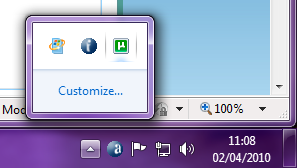New
#1
Open Systray Apps with a Single Click?
I set folders/icons on my computer to open with a single click. It'd be nice to also be able to open systray apps with a single click.
With the way systray icons behave in Windows 7, it feels intuitive to me to be able to launch them with a single-click. For example, I have Digsby and uTorrent both in the systray, but they refuse to launch except with double-click. When I single click on their icons, I get the visual feedback of a click but nothing happens.
Most applications are programmed this way because Microsoft used to suggest this behavior to programmers as a guideline. Maybe they'll suggest something different in the future and programmers will catch up, but until then, is there like a little utility app or something to mitigate this?


 Quote
Quote