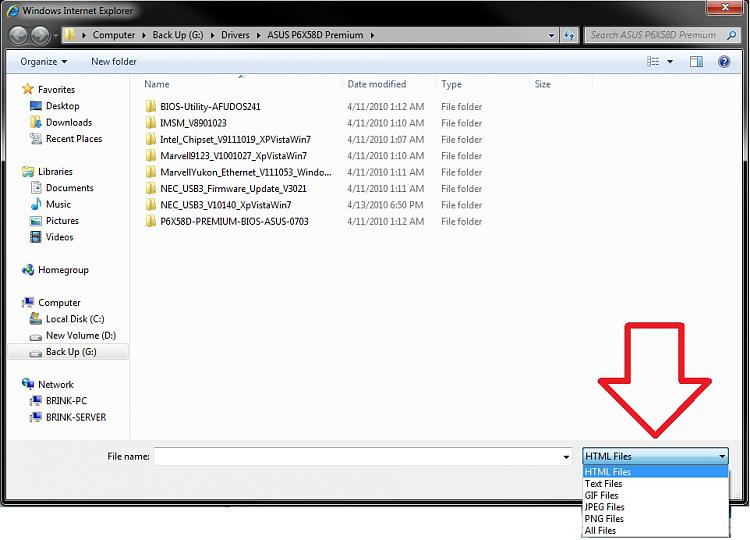New
#1
browse in software showing folders but not files
When I click on browse to search for a file to open in some software that I am using the only thing that will show is folders. I can't get the browse for folders and files to show files.
In other words I click on (c:) then Program Files and only folders will show. I cannot get the files to show under Program Files. I need to be able to select a file in that folder. They will show up when I do the same using Windows Explorer.
What am I doing wrong?
Thanks,
Yeto


 Quote
Quote