New
#1
Download of .bat turns into .download.
OK. I put this here as Brink helped me with an icon problem.
I managed to resolve the issue with Brink's awesome help, and got all icons in question in the right spot.
This was the tutorial I used:
Icon Cache - Rebuild
I managed to resolve the issue by using option 2, the elevated command prompt method.
But in the trials, I did attempt the first method of downloading this:
Rebuild_Icon_Cache.bat
and I could not open the .bat file. This is what I got:
Notice that the file Windows is claiming it can't open is named :
Rebuild_Icon_Cache.DOWNLOAD
Because Brink wants to keep only one topic under the given tutorial, he mentioned that I should post somewhere else, and then we could tackle it.
I was unsure of WHERE to put it, not really knowing how to classify this problem, so if someone could move me to the proper place, by all means, I would appreciate that.
This was a very perplexing problem, especially when it came to common sense....hard to explain, as you would have to read the posts under the tutorial, and read them WELL to understand why I was so confused.
REGARDLESS. I was wondering if someone could help me figure this issue out, as to why the downloads are being labelled wrong.
I appreciate any and all help, and thanks ahead of time.
D93

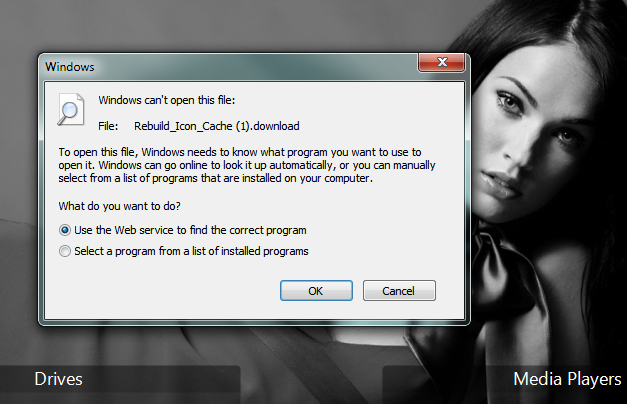

 Quote
Quote