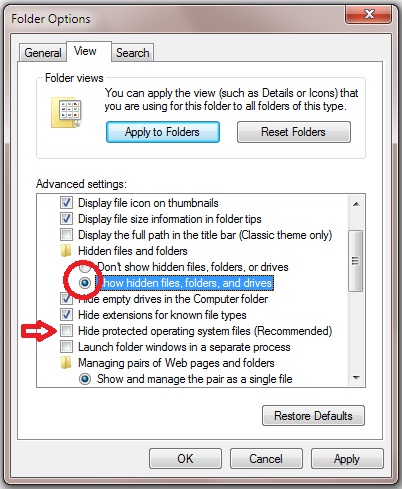New
#1
Can't Delete Some Folders
Hi,
I have just noticed that I can't delete 2 of my folders on one of my hard drives. It is not on the C drive. I get the following message,
This is no longer located in F:/programs/spectrasonics/sage/sage/libraries/userlibraries/convertedrexfiles. Verify the items location and try again.
I have tried rebooting in safe mode and shift delete. I have ownership of the Drive so it isn't that.
Any ideas please?


 Quote
Quote