New
#1
$windows.~bt
Anybody know what this folder might be from?
It is on my D:\ data partition. Apppears to be a windows folder, but I don't understand why it is on my D:\ drive. It's about 900MB in size.
screenshot of sub-folders:
Of course I have windows on my C:\ drive as well.
I haven't been looked on the D:\ for a while and never noticed this, till now.
Any ideas why it would be here and if it is not needed, can I delete safely?
My searches keep turning up BlueTooth threads.
The right click delete and rename options have the UAC sheild.
D93

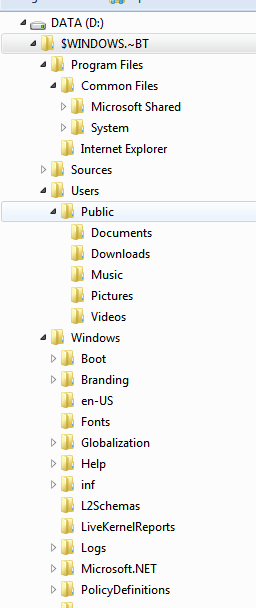

 Quote
Quote