New
#1
File System Acting Odd When Moving Files
I have been having some space problems lately on my computer. I have a lot of games on Steam and they have been eating up my space, so I tryed moving the 72GB folder over to my 1TB hard drive and it's just stuck at 1 day remaining. I really don't know what to do. If I cancel it I'm sure it will take forever to bump it back down.
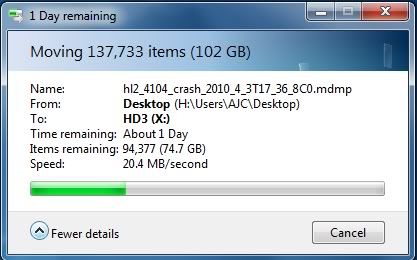



 Quote
Quote If anyone knows of any good large file moving free application that work on Windows 7 I would greatly applicate it
If anyone knows of any good large file moving free application that work on Windows 7 I would greatly applicate it 
