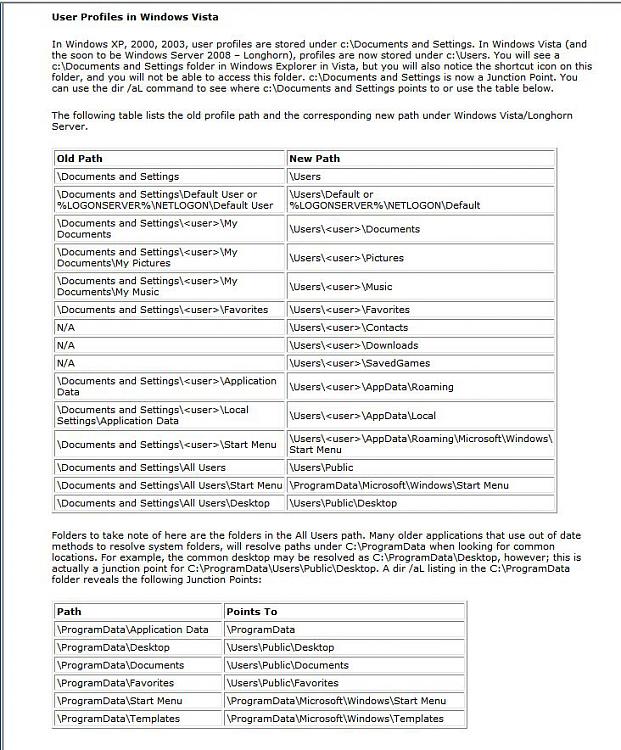New
#21
First off I HATE people that throw around words like "anachronism" & "presaged" to try to show how smart they are.
I'm 54 years old and have never heard these 2 words used in every day language.
Who said anything about Start Menu? Don't assume I was referring to the ALL Users Desktop. And like Vista was such a Great OS, I compare it to Win Millennium!logicearth said:
I won't be using this site anymore, thanks for your input and use of large words to talk down to people. No One talks down to me.
Have a great day and remember that a satisfied customer tells a few people, but a dis-satisfied customer tells everyone!
Admin Please delete this account, thanks


 Quote
Quote