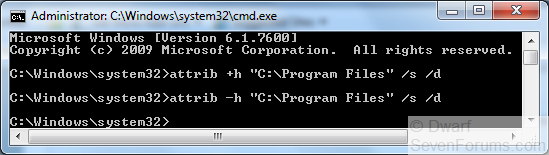New
#1
Program Files problem
Hi everyone, this is my first post here at this forum :P
So i came in with a problem at program files folder, it is occult and i can't uncheck the it at the small square, here's a Screenshot
I've been googled till now and i got a topic from Mikaka here at SevenForum, i read it but i didn't understood it very well
And i was wondering if you guys could help me out with this, because this is really annoying




 Quote
Quote