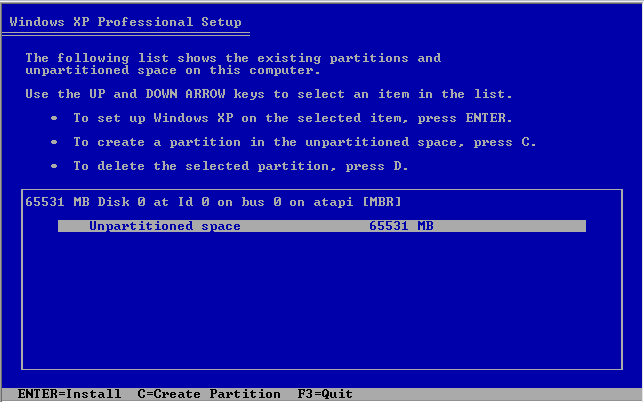New
#1
help needed Want to remove Windows7
Hello!
I installed Windows7 1 week ago to try it and now want to go back to Windows XP. I have disc of XP one original and one not, tried with both to run the installation, but when i got the message "Windows is starting..." I think this is right before the Windows patrition program, it freezes and there is a blue screen telling me that i have to check for viruses, to scan the HD, etc. Suggestions how to remove my Windows7 in different way, since i can't access the windows xp program?
I have now Windows7 Ultimate N installed on laptop HP.
P.S. Excuse me for my bad english!
Best regards,
Stanimir


 Quote
Quote