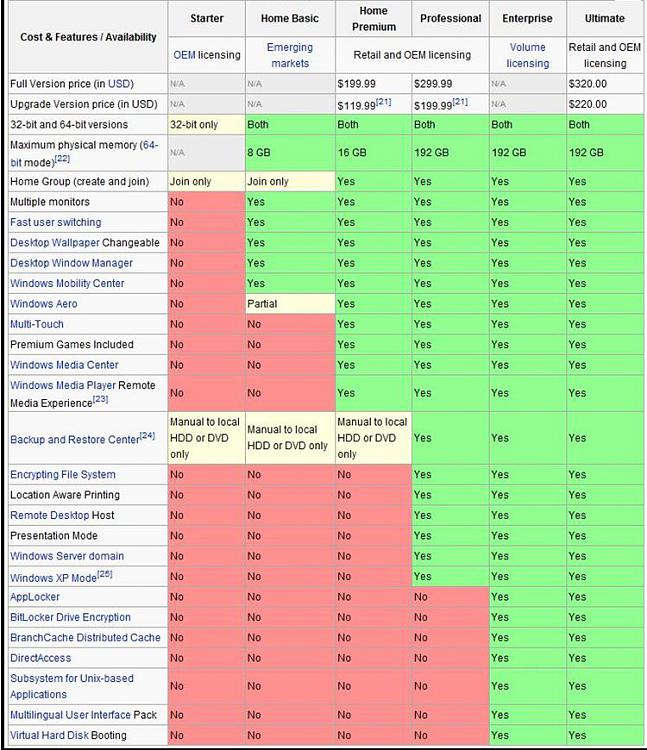New
#1
Trying to "git" to 64 bit!
For years I've used a Palm Tungsten e to maintain my calendar, contacts and more for my business. I even have an excell app that can compute a job bid on site.
This old trusty Palm is the only thing stopping me from moving to 64 bit on my upcoming next machine.
I need a new device! Probubly a smartphone. I do not need web access, and I don't want my information stored in the cloud, it's too sensitive.
The perfect device would have an easiy to use desk top, that can sync with the device, and be able to import my data from my Palm Tungsten e.
Any ideas? Or should I just buy a copy of Windows 7 Home Premium and load the 32 bit version on my new computer?
Im most grateful for your time and help
CD
Last edited by cdsailor; 28 May 2010 at 06:51.


 Quote
Quote