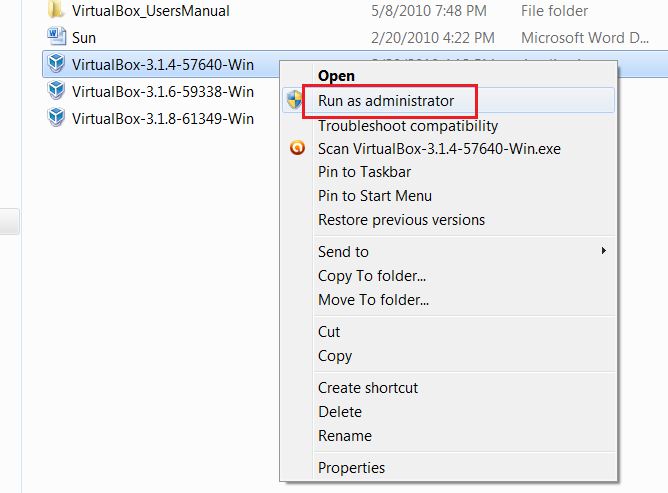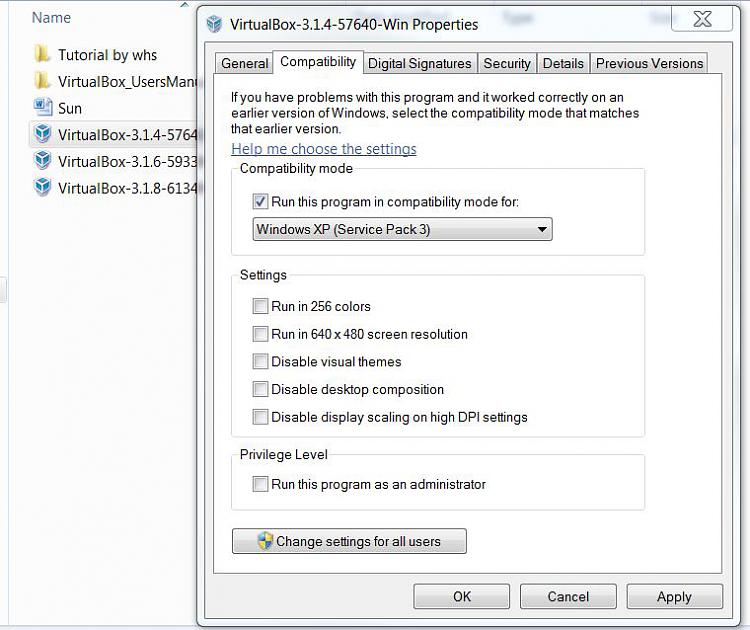New
#1
Permissions Nightmare
Greetings - I jumped from XP to W7 and am having real problems getting my system setup because I keep running into permissions problems when trying to install programs.
Latest example: I downloaded RIA Services 1.0 to use with VS 2010 and Silverlight and, despite the fact that I am the only user on the machine, and should therefore be an Administrator and have set "User Control : Behaviour of the Elevation Prompt for Administrators in Admin Approval Mode" to "Elevate Without Prompting" any attempt to install RiaServices.msi is met with a prompt the I need to obtain permission form an Administrator to install the program.
I have also Disabled "User Account Control: Detect Installations and prompt for Elevation" with no apparent effect.
I have also downloaded and installed the 'Take Ownership' Registry patch and used that to no effect.
I would greatly appreciate some help with this, beyond being referred to the overwhelming abundance of tutorials - the truth is I just have not go the cycles to absorb all of that info at the moment - I just need to get this thing installed and running....


 Quote
Quote