New
#11
you mean the windows icon on the hard drive C? Correct me if i'm wrong?
Ow, now i see, i was looking for something else. Thnx man.
"c:\Windows" is not displayed but of course present in searches.
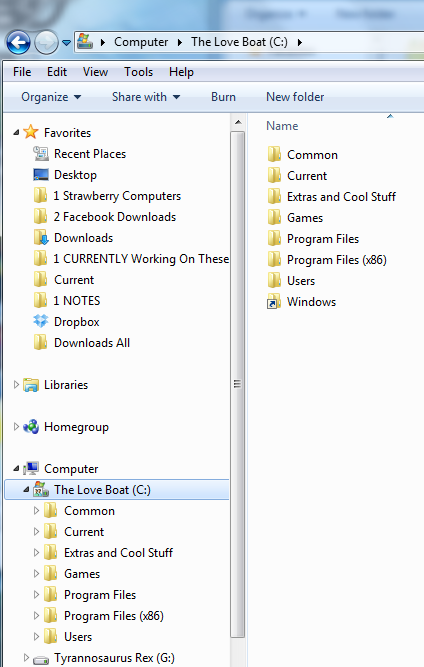
PS, notice the SHORTCUT to Windows I placed on C:\ (the root). Can you see the missing Windows folder on the left of the screen shot?!
I see this post was never resolved. Anyone out there who can help please?
I just reinstalled Win 7 Ultimate 64bit about a week ago (some irksome problems could not be resolved on the web in my searches mostly the Windows Update 50050008 error).
Well everything is going incredibly well until two days ago when suddenly I noticed C:\Windows is not displayed. GAWD! I can find it and access it in searches etc. but whatever I do does nothing to reinstate the entry in the list of directories and folders in C: .
I tried the obvious like showing hidden files in "Folder Options". I un-tick the "Hide protected operating system files (recommended)" and apply the setting with success until I re-enter "Folder Settings" and the Windows systems has reset it back to this option entry ticked.
Any solution for that btw?
I see it suggested to "show operating system files and folders" which I cannot find anywhere to activate so haven't done that.
Well I restored my system. The problem came right(even though after 2.5 hours it told me it couldn't restore lol
COMPUTER
SAYS
NO ) but suddenly this morning the elusive folder is playing HIDE-AND-SEEK again.
Can't imagine that my new install of Windows is already corrupt! Must be a simple thing I am missing but it's turning out to be an unresolved stinker like 'error 5005008'. Mmmmm
Last edited by Wozzawa; 08 Nov 2012 at 03:29. Reason: gramma
OK! So this is my quick update:
I realised that I hadn't pressed the "Show Hidden Files, Folders and Drives" just above it. I did that and un-ticked "Hide protected operating system files" again. I PRESSED APPLIED and this is what it all looked like ...
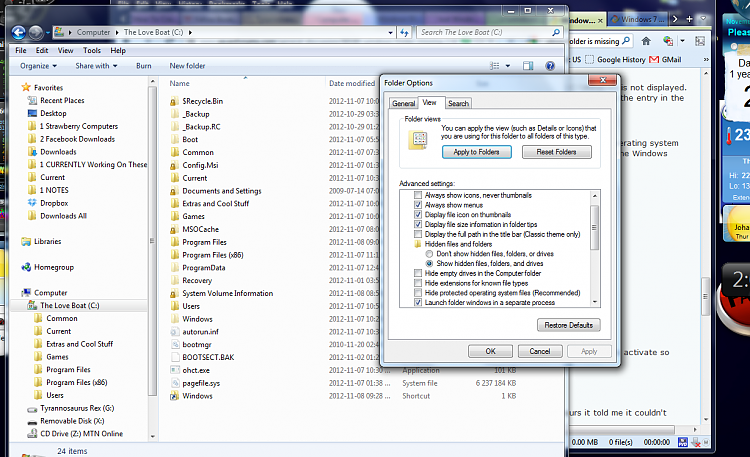
When I then close the "Folder Options" again, it looks like this and the scalawagVINDOWZ hast taken a long hike again. NINJA
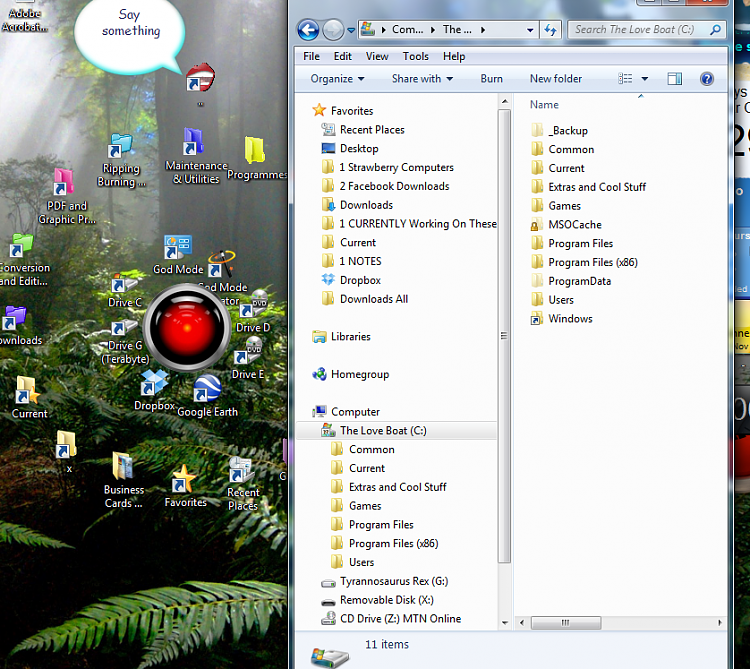
MMmMmM I LURV this operating system (^^,)...

Last edited by Wozzawa; 08 Nov 2012 at 04:14.
OK! So the solution for me was to go into the administrator account set up by Windows by activating it. I did this through the programme called "Ultimate Window Tweaker" which is free (you can get it in a lot of places through Google but I got it here: Ultimate Windows Tweaker, a TweakUI for Windows 7 & Vista).
Then I change Folder Options in there (the Administrator account) and those stick. That didn't happen in my normal account (the changes kept reverting back).
Some other tweaker must have changed the properties of the Windows directory to 'read only' or 'private/protected' or something so you have to make protected operating system files and folders visible in the Folder Options in your administrator account. I might have changed ownership too which may have sort of messed things up but I am Mr Experimenter learning by trial and error. After all, I can't BREAK the hardware or at least I think! lol
I actually prefer most of those hidden folders to remain hidden so I will just use a shortcut in the C root to access "Windows" and leave it at that.
At least I know that Windows is not corrupt!
As an after-thought though ... has anyone got a clearer idea of what I may have done to change C:\Windows to be hidden, read-only or protected??
PPS., thewindowsclub link I provided seems to have a fix for Windows Update not working that in my months of searching I didn't come across. It might work coz nuttin else seemed to
Last edited by Wozzawa; 08 Nov 2012 at 15:56. Reason: added some info on a side-thought I mentioned