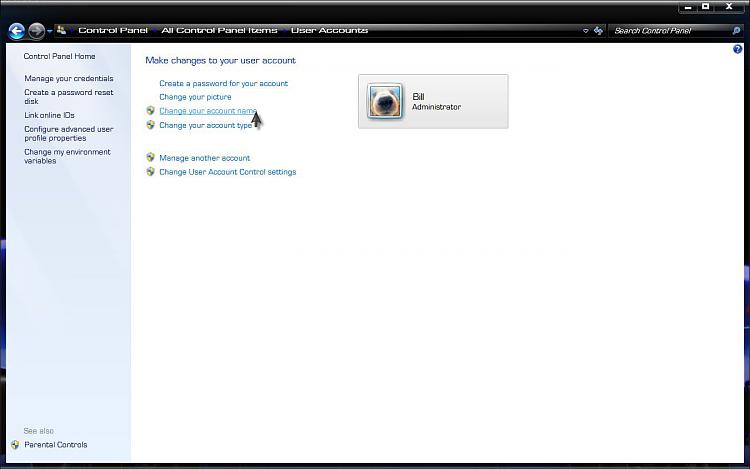New
#1
Windows Directory shows USER not NAME
This is a minor nuisance but still it wasn't an issue in XP or even Vista.
My Windows 7 Pro still shows the name as USER if looking in the folder "C:\". For example, there are 2 user accounts, both Administrators. When Windows 7 boots, you have a choice to log into SAM or JOY. However, everytime you want to install a new app, USER shows up as the name. And Sam doesn't show up as a USER but the following: C:\USER and C:\JOY in C Drive.
How do I change USER to SAM even though the profile in the GUI show shows SAM already?


 Quote
Quote