New
#1
Aero Peek
I been using Win7 latest pre-beta for about a week. Today I noticed that Aero Peek no longer works. By that I mean the little rectangle on the task bar won't let me see translucent boxes and the desktop. It was working when I first installed. Whe are the registery settings? The preview checkbox is checked and I am running Areo theme. If I click it it will minimize the windows just no mouse over peeking.


 Quote
Quote
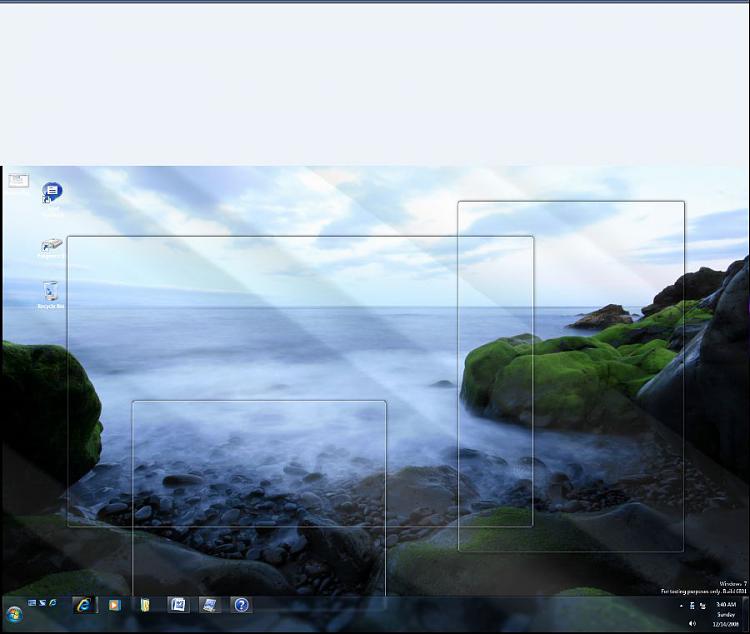
 Ted
Ted


