New
#1
Intel(R) Matrix Storage Console 'port 0' - HELP PLEASE!!!
Ok, I've been trying to find help elsewhere, but I can't find any help out there.
I keep getting the following error appearing at random intervals:
When I click it, it just launches 'Intel(R) Matrix Storage Console'.
But then all the bloody thing does is show this message:
If anyone knows how to resolve this, what appears to be a false error, I would appreciate the help. Thanks! :)

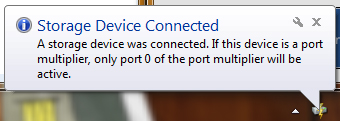
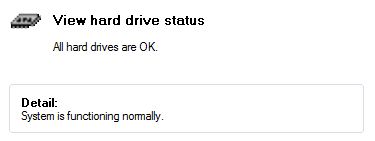

 Quote
Quote