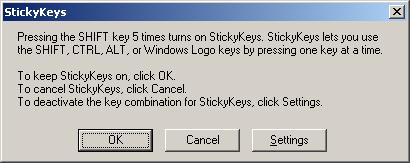New
#1
standard keyboard shortcuts stopped working
For some reason a windows keyboard shortcut I use a lot (right click Shift del, to permanently delete a file) has stopped working. I was wondering if anyone had any ideas on how to trouble shoot this or get it working again?
It only works if I select and click delete from the menu while holding down the shift key, but of course, that's not much of a shortcut.
Thanks.


 Quote
Quote