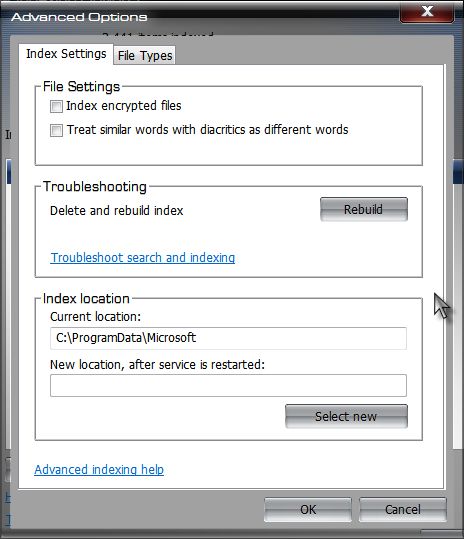New
#1
Stop things from appearing in Start menu Search?
Sometimes when I search text it comes up with OneNote files, because it has the text inside that file.
Now the question is simple; is there a way to make a certain filetype/program or whatever, to stop appearing in the start menu? If so, how?


 Quote
Quote