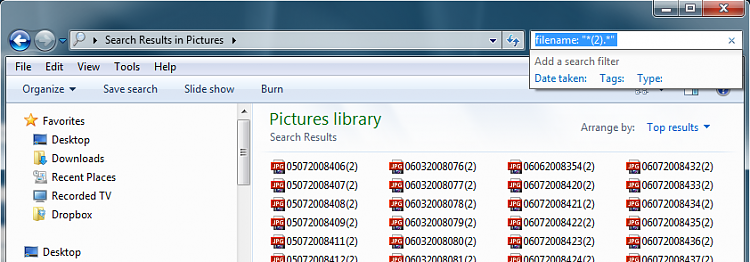New
#1
Windows 7 and trying to do the simplest of file search
Microsoft, what can you say? Talk about ignoring "user friendly"? Anyone out there happy with the NEW search in Windows Explorer in Win 7 and Vista?
Any simpleton could do a simple search in XP or windows 3 or ALLL of the previous versions but then, came Vista. You can spend hours trying to figure out how to do the simplest of searches. Dont thinks so? google vista and search and you will find millions of unhappy customers.
ALL I wanted to do is take the dups files out of a folder in my Windows 7 Ultimate.
Like (1) or (2), etc. In XP you entered (1) and it FOUND ALL the (1) and NOTHING else. (2 would even find just the EXACT sequence of characters (2
With Vista and Win 7, you can go to Folder options, then SEARCH tab and try ALL the damn combinations and what you will find is:
(1) and EVERY OCCURANCE of 1.
or
(2) and as a FREE gift from Microsoft, all the _2, $2 and any other "2" it can find.
Last night i spent over an hour trying to remove a simple (2), even tried "(2)" so say leave my damn (2) alone but did it? hell no.
Now I have got it to work before and I wrote down the option needed on the search tab but last night THOSE would NOT work again.
You find some telling you how to do the "wonderful" new search feature but their insturction DO NOT MATCH what my WINDOW EXPLORER LOOKS LIKE. I simple dont have those buttons or options, all i have is in the pull down TOOLS and the SEARCH tab.
CAN anyone out there tell me how to make Microsoft leave my damn (2) alone and JUST FIND IT with out all the other crappy "2"'s???


 Quote
Quote