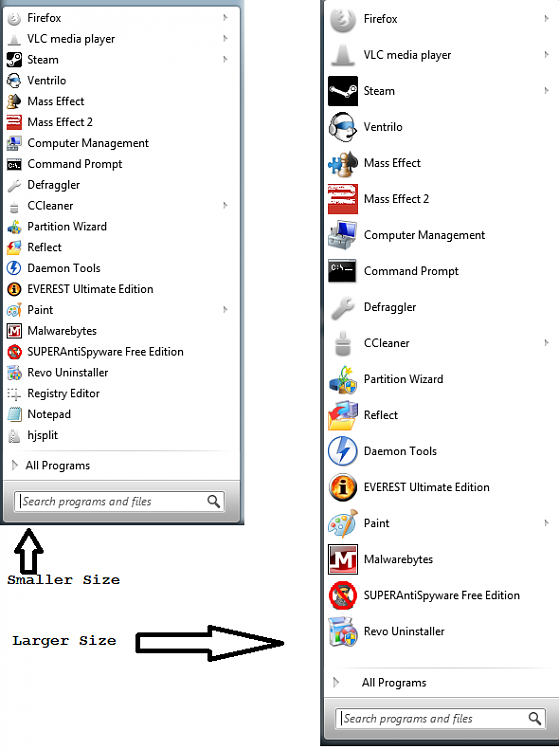New
#1
Change the size of the All Programs Folders
When I click Start Menu>All Programs I have these very tiny folders in front of me.
Is it possible to make them larger?
One of the things I like about Win7 is that this seems to be possible anywhere in Win Explorer but not in the Start Menu.
Thanks
A


 Quote
Quote