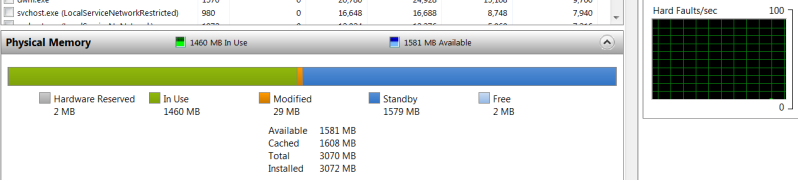New
#1
can i get full 4 Gb RAM for my specifications?
Hi,
My 1st post so sorry if m wrong somewhere..
I installed windows 7 ultimate x64..its a dual boot along with windows xp sp3.
in system it shows - 4 gb ram (3 gb usable).i saw dat in windows7, my 1 Gb Graphics card is shown as 1778 Mb in dxdiag (in xp sp3 it shows 1024Mb only,vich is correct) while with cpu-z it shows 512 Mb only..BIOS shows 3 Gb RAM..
Max. memory in msconfig is already unticked..it dint help.
M attaching pics for clearity wid problems marked in red, specifications and BIOS to know if any change is needed in it.
Plz help coz i installed 4 Gb RAM just b4 few days n installed windows7 x64 to use full 4 Gb.. I wouldnt mind if uninstalling xp sp3 n keeping only w7 can really solve d prob.
Thanx...
Last edited by taralmehta15; 18 Jul 2010 at 11:39. Reason: added BIOS pics to earlier info


 Quote
Quote