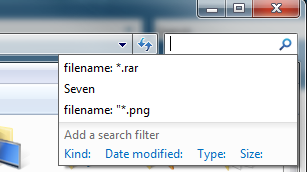New
#1
Windows 7 Search Feature Suggestion
The Windows 7 desktop search feature is excellent! One improvement would be to provide a drop-down list of recent search entries. Sometimes I need to re-enter the same search criteria several times, making minor modifications each time. Having a pull-down list of searches performed during the current session would make that a lot easier!


 Quote
Quote