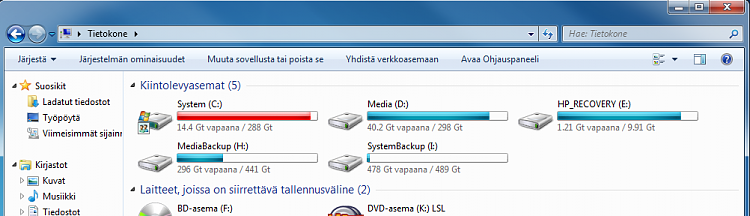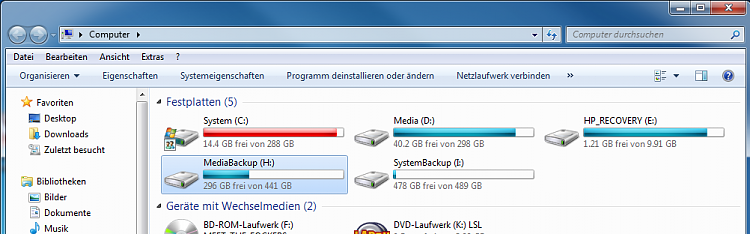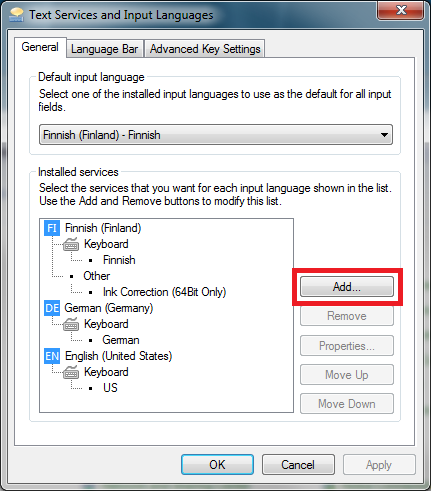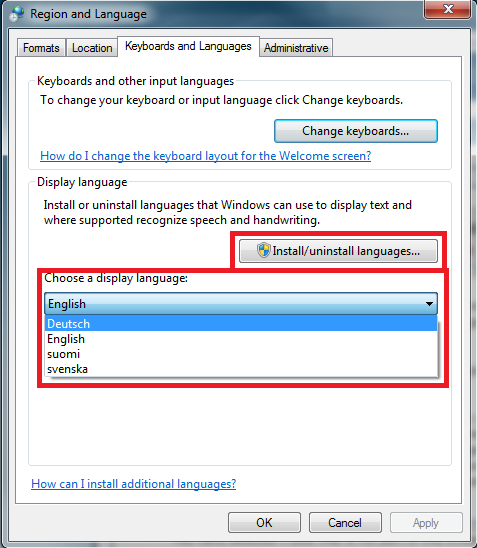New
#1
Windows 7 Language Packs
It's probably a simple question, but somehow I am confused about what's going to happen if I install a Language Pack.
The real issue is the following. Consider for example an app that creates a catalog of your DVDs. If all your movies are in English, there is no issue. But, if you have also movies in foreign languages, and especially if these languages use different characters - such as Cyrillic, for example - then most "standard" apps will fail you, they will not be able to use foreign titles.
Now, the question - if I install a Language Pack, then will it completely change the user interface, i.e. all menus will now be int he foreign language, or it will add a possibility to use foreign characters for those programs that might need that feature?
Another example, right now, if I install, say again, a DVD catalog app and choose the language to be Russian, then all menus will be unreadable - I will just see some random collection of question marks and other symbols. I guess this is because all menus are somehow related to whatever settings the OS has as a default. Now, if I install a Language Pack, will all my other programs (which are in English) suddenly become unusable or I will be able to use two different languages for menus?


 Quote
Quote