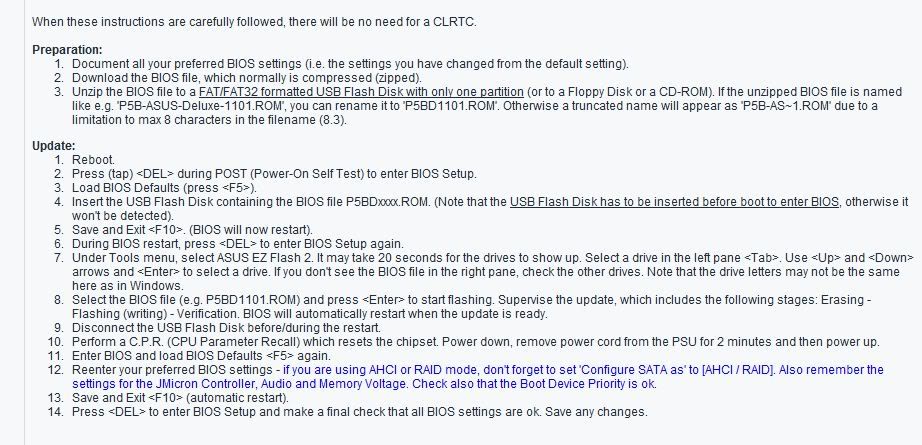New
#11
I downloaded the manual. Thanks for the pointer. Went to PnP setting like you said and changed it to YES from the NO it originally was. Still no joy.
Also about the SATA 1 - The manual says that the "Main" menu in my bios should look like this
But mine looks like this
So, as you can see my SATA listing doesn't show. How do I go forward from here?

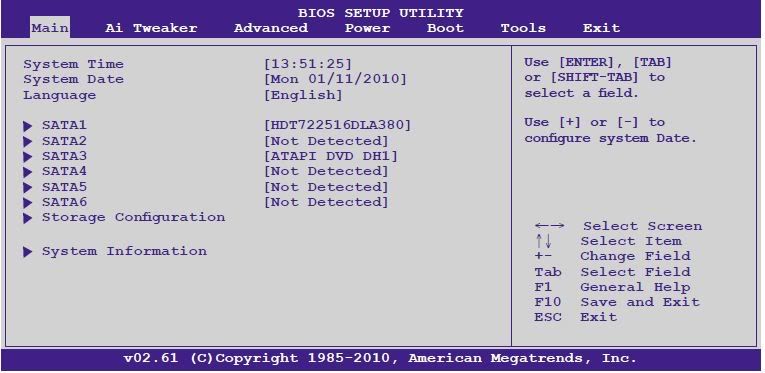
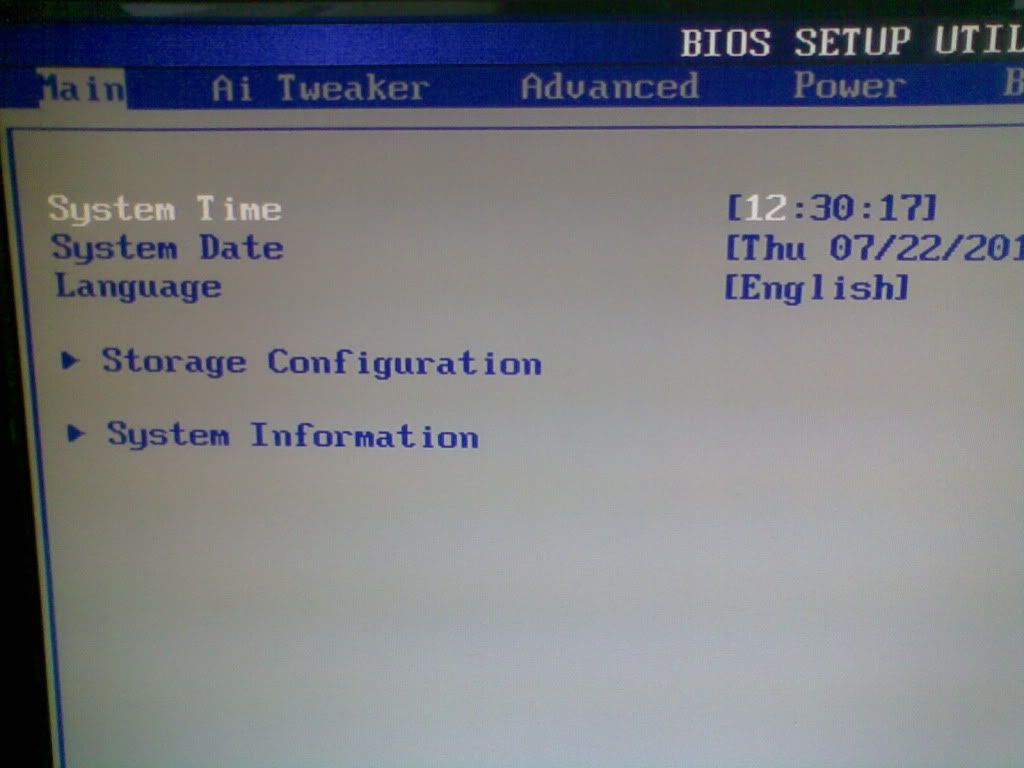

 Quote
Quote