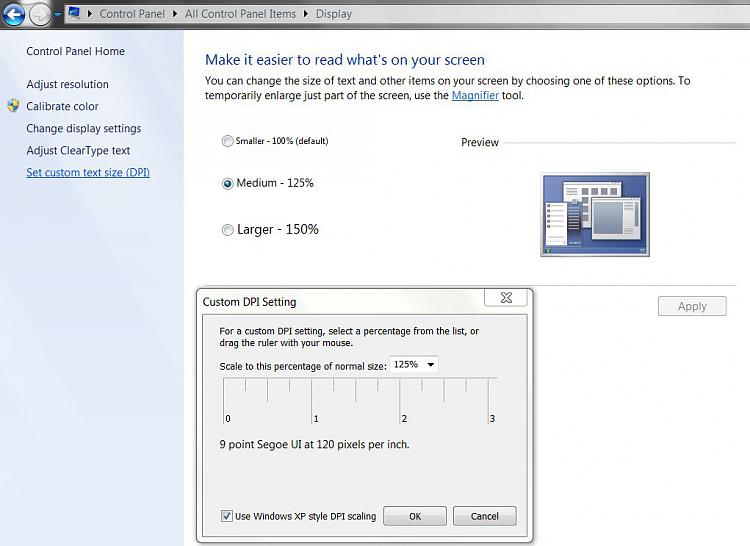New
#1
Windows Font problem/can't see text!
Well hello! I do not know what is the problem, I bought laptop 3 days ago, windows 7 was already installed. but I have some problems with font on some softwares... I have to observe to see text.. here are some screens and you will see that I am talking about.


 Quote
Quote