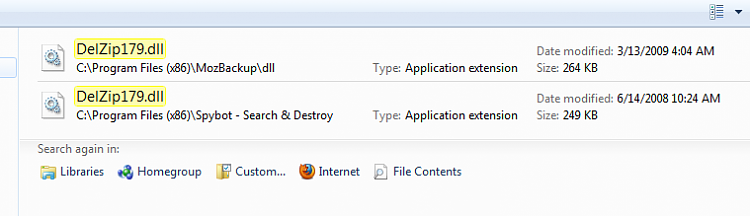New
#1
Two different copies of same .dll
Hello,
Apparently a problem I had thought fixed had resurfaced. Upon investigation I find that 2 programs use the same "delzip179.dll". I have had failures to load errors in Administrative Events. I've found that there are two different copies of the same named (above) .dll. Could this be the cause of a problem? If so, how would one rectify it? Thanks for any assistance.
glennc


 Quote
Quote