New
#1
cannot add program to Open With menu
Whenever I try to open a file not already associated with a program I go to "open with", unfortunately that doesn't seem to work in windows 7. Frakin 7
The program I open it with is not part of the list generated so I go to browse and select the program, the problem is that when I hit open that program doesn't get added to the list.
Is there anyone out there with the same problem/ a solution?
EDIT *PICS*
Step 1, I select the file I wish to open
Step 2, I right click and select "open with"
Step 3, the program I need to open it with is not listed so I select "Browse"
Step 4, I choose the program to open it with "Arduino" and select "OK"
Step 5, in this step I should be able to select "Arduino from a list" but it doesn't appear there.
I have tried it both with and without "always use selected program" being checked,
I have tried not selecting anything (by clicking on empty space) first.
Any thoughts?
Last edited by Bobobano; 24 Jul 2010 at 10:19.

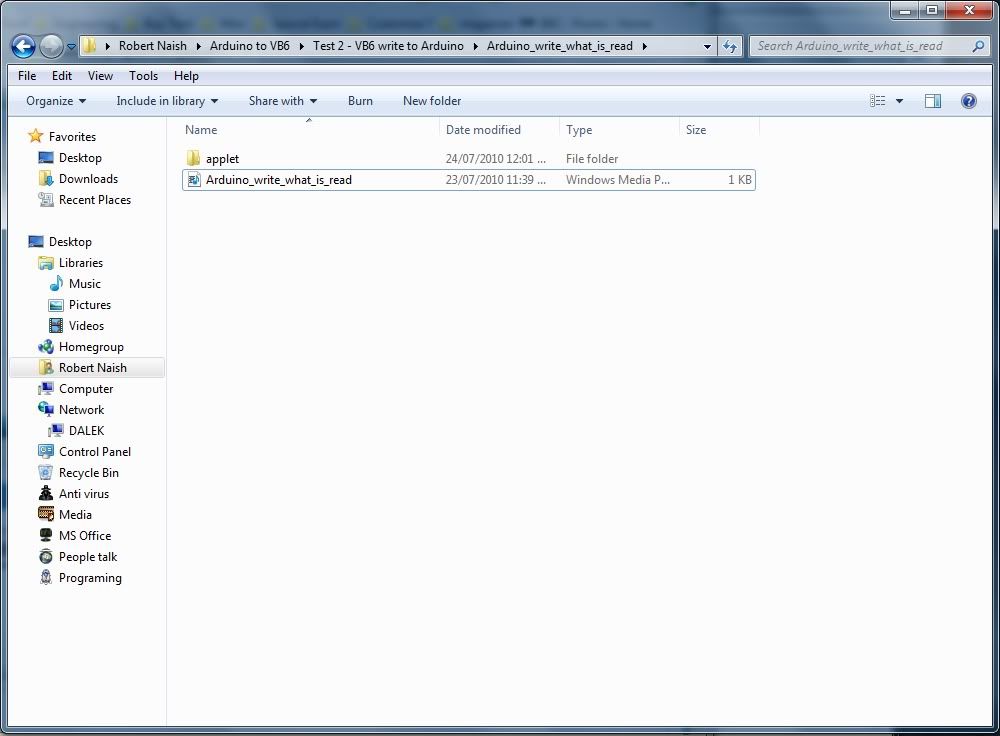
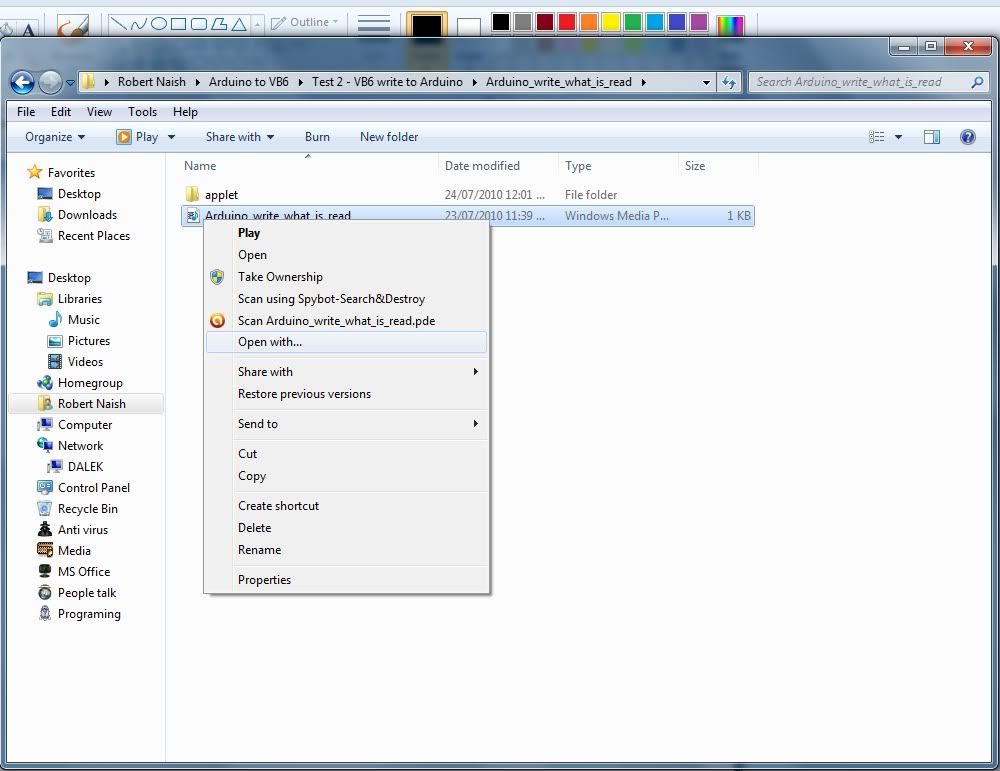
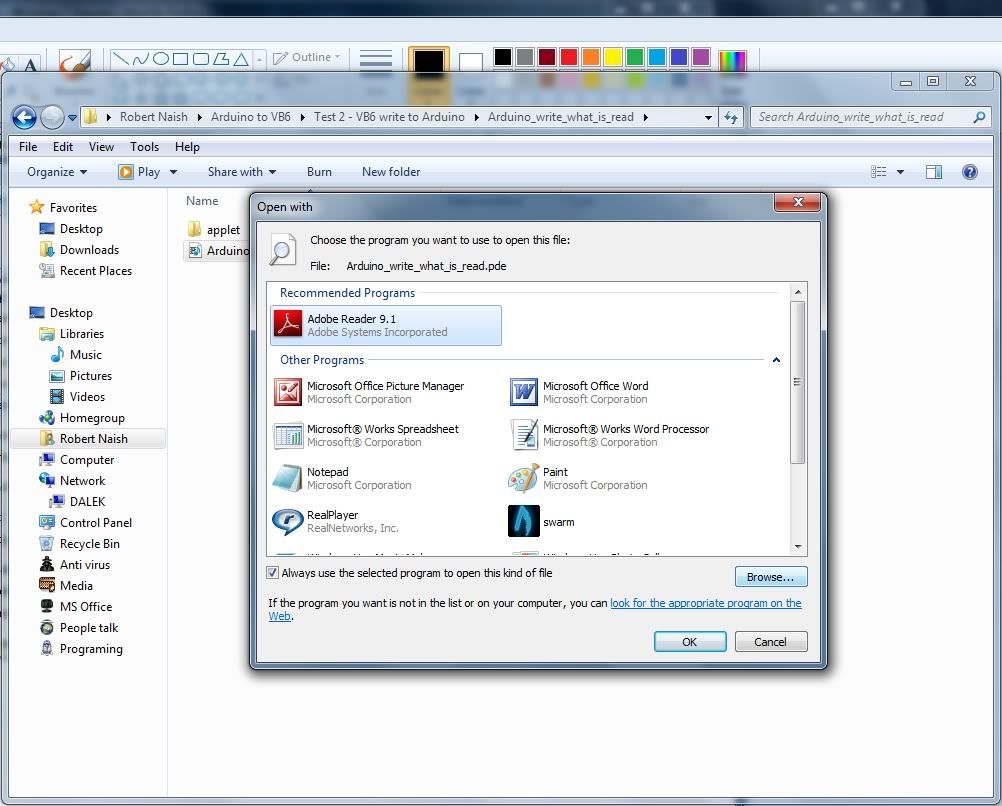
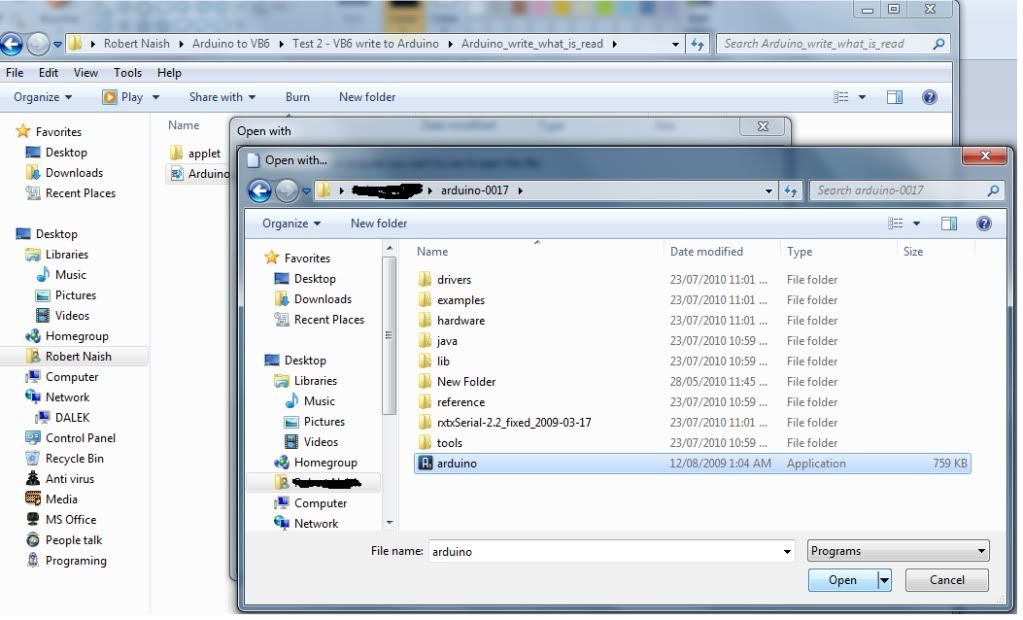
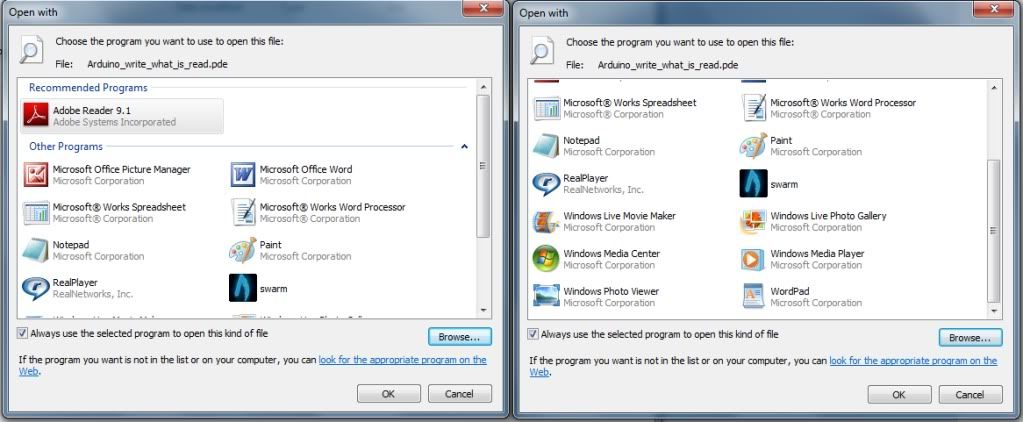

 Quote
Quote